Updated M365 Magic Dash
Update: I have rewritten most the script to now use the AzureAD.Standard.Preview Module so it will work in Powershell 7 and Azure Function apps. I have also added in links to Intune devices. AzureAD.Standard.Preview is only in the test gallery so you will need to follow the instructions here to install it https://endjin.com/blog/2019/05/how-to-use-the-azuread-module-in-powershell-core
Now I’ve got to a point on the big project I have been working on (IT Glue to Hudu automated migration coming “soon”), where I am waiting on some updates from Hudu. I decided to have another look at the very first Hudu script I did for creating a Microsoft 365 Magic Dash. I now have a far better understanding of how you can link into Hudu and make use of the Hudu theme itself.
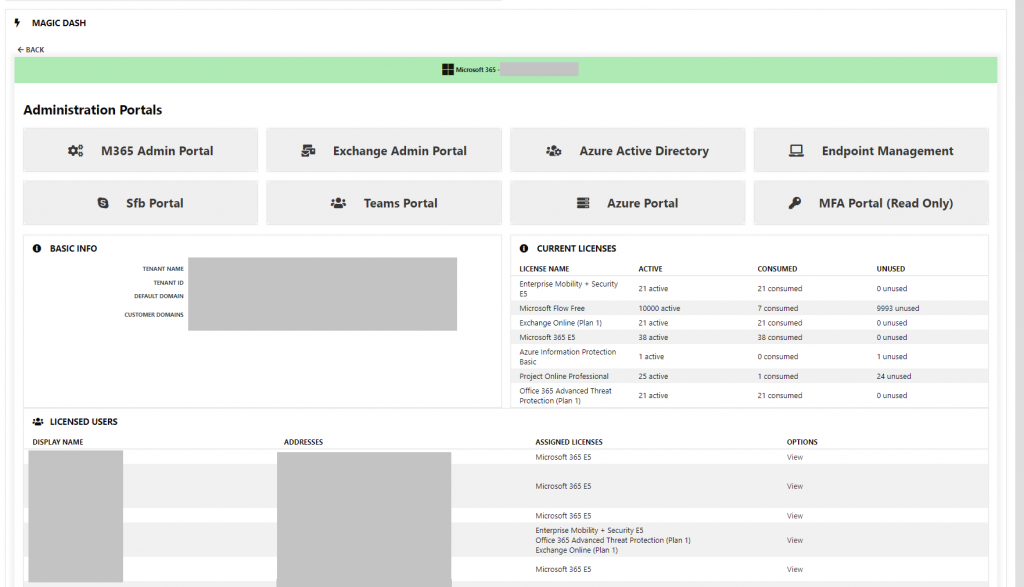
Changes are:
Converted the admin portal links to big buttons
Migrated to use Hudu containers and theming to allow auto resize based on screen size
Lookup the short license names to their actual product name.
Added a view link next to each user to take you to their Azure AD page and a Link to each user’s M365 admin page (for that to work you will first need to click the M365 Admin Portal button at the top to login to the customers tenant)
Added Intune devices with a link to the device in Endpoint manager for each user.
One quick thing I recommend you do if you are on version 2.1.5.5 is add this to Admin -> Design -> Custom CSS to restore the Magic Dashes to 4 columns instead of the shrunk 3 that it got changed to.
.magic-dash {
grid-column: span 4;
}
# Make sure your Partner app has delegated and app API permissions for the graph API DeviceManagementManagedDevices.Read.All with admin permissions granted
#
# M365 to Hudu Sync
# More details can be found here https://mspp.io/microsoft-365-hudu-magic-dash-and-website-sync
# Based on Scripts from https://www.cyberdrain.com/documenting-with-powershell-using-powershell-to-create-faster-partner-portal/
# and https://gcits.com/knowledge-base/sync-office-365-tenant-info-itglue/
#
########################## Secure App Model Settings ############################
$ApplicationId = 'YourApplicationID'
$ApplicationSecret = 'YourApplicationSecret' | Convertto-SecureString -AsPlainText -Force
$TenantID = 'YourTenantID'
$RefreshToken = 'YourRefreshToken'
$UPN = "YourUPN"
########################## Secure App Model Settings ############################
########################## Settings ############################
# Get a Hudu API Key from https://yourhududomain.com/admin/api_keys
$HuduAPIKey = "abcdefght39fdfgfgdg"
# Set the base domain of your Hudu instance without a trailing /
$HuduBaseDomain = "https://your.hudu.domain"
#This allows you to exlude clients by their name in M365
$customerExclude =@("Example Customer","Example Customer 2")
#This will toggle on and off importing domains from M365 to Hudu
$importDomains = $true
#For imported domains this will set if monitoring is enabled or disabled
$monitorDomains = $true
########################## Settings ############################
#Get the Hudu API Module if not installed
if (Get-Module -ListAvailable -Name HuduAPI) {
Import-Module HuduAPI
} else {
Install-Module HuduAPI -Force
Import-Module HuduAPI
}
#Get the Hudu API Module if not installed
if (Get-Module -ListAvailable -Name AzureAD.Standard.Preview) {
Import-Module AzureAD.Standard.Preview
} else {
Install-Module AzureAD.Standard.Preview -Force
Import-Module AzureAD.Standard.Preview
}
#Get the Hudu API Module if not installed
if (Get-Module -ListAvailable -Name PartnerCenter) {
Import-Module PartnerCenter
} else {
Install-Module PartnerCenter -Force
Import-Module PartnerCenter
}
####### License Lookup Hash #########
$LicenseLookup = @{
'SPZA_IW' = 'App Connect Iw'
'AAD_BASIC' = 'Azure Active Directory Basic'
'AAD_PREMIUM' = 'Azure Active Directory Premium P1'
'AAD_PREMIUM_P2' = 'Azure Active Directory Premium P2'
'RIGHTSMANAGEMENT' = 'Azure Information Protection Plan 1'
'MCOCAP' = 'Common Area Phone'
'MCOPSTNC' = 'Communications Credits'
'DYN365_ENTERPRISE_PLAN1' = 'Dynamics 365 Customer Engagement Plan Enterprise Edition'
'DYN365_ENTERPRISE_CUSTOMER_SERVICE' = 'Dynamics 365 For Customer Service Enterprise Edition'
'DYN365_FINANCIALS_BUSINESS_SKU' = 'Dynamics 365 For Financials Business Edition'
'DYN365_ENTERPRISE_SALES_CUSTOMERSERVICE' = 'Dynamics 365 For Sales And Customer Service Enterprise Edition'
'DYN365_ENTERPRISE_SALES' = 'Dynamics 365 For Sales Enterprise Edition'
'DYN365_ENTERPRISE_TEAM_MEMBERS' = 'Dynamics 365 For Team Members Enterprise Edition'
'DYN365_TEAM_MEMBERS' = 'Dynamics 365 Team Members'
'Dynamics_365_for_Operations' = 'Dynamics 365 Unf Ops Plan Ent Edition'
'EMS' = 'Enterprise Mobility + Security E3'
'EMSPREMIUM' = 'Enterprise Mobility + Security E5'
'EXCHANGESTANDARD' = 'Exchange Online (Plan 1)'
'EXCHANGEENTERPRISE' = 'Exchange Online (Plan 2)'
'EXCHANGEARCHIVE_ADDON' = 'Exchange Online Archiving For Exchange Online'
'EXCHANGEARCHIVE' = 'Exchange Online Archiving For Exchange Server'
'EXCHANGEESSENTIALS' = 'Exchange Online Essentials'
'EXCHANGE_S_ESSENTIALS' = 'Exchange Online Essentials'
'EXCHANGEDESKLESS' = 'Exchange Online Kiosk'
'EXCHANGETELCO' = 'Exchange Online Pop'
'INTUNE_A' = 'Intune'
'M365EDU_A1' = 'Microsoft 365 A1'
'M365EDU_A3_FACULTY' = 'Microsoft 365 A3 For Faculty'
'M365EDU_A3_STUDENT' = 'Microsoft 365 A3 For Students'
'M365EDU_A5_FACULTY' = 'Microsoft 365 A5 For Faculty'
'M365EDU_A5_STUDENT' = 'Microsoft 365 A5 For Students'
'O365_BUSINESS' = 'Microsoft 365 Apps For Business'
'SMB_BUSINESS' = 'Microsoft 365 Apps For Business'
'OFFICESUBSCRIPTION' = 'Microsoft 365 Apps For Enterprise'
'MCOMEETADV' = 'Microsoft 365 Audio Conferencing'
'MCOMEETADV_GOC' = 'Microsoft 365 Audio Conferencing For Gcc'
'O365_BUSINESS_ESSENTIALS' = 'Microsoft 365 Business Basic'
'SMB_BUSINESS_ESSENTIALS' = 'Microsoft 365 Business Basic'
'SPB' = 'Microsoft 365 Business Premium'
'O365_BUSINESS_PREMIUM' = 'Microsoft 365 Business Standard'
'SMB_BUSINESS_PREMIUM' = 'Microsoft 365 Business Standard'
'MCOPSTN_5' = 'Microsoft 365 Domestic Calling Plan (120 Minutes)'
'SPE_E3' = 'Microsoft 365 E3'
'SPE_E3_USGOV_DOD' = 'Microsoft 365 E3_Usgov_Dod'
'SPE_E3_USGOV_GCCHIGH' = 'Microsoft 365 E3_Usgov_Gcchigh'
'SPE_E5' = 'Microsoft 365 E5'
'INFORMATION_PROTECTION_COMPLIANCE' = 'Microsoft 365 E5 Compliance'
'IDENTITY_THREAT_PROTECTION' = 'Microsoft 365 E5 Security'
'IDENTITY_THREAT_PROTECTION_FOR_EMS_E5' = 'Microsoft 365 E5 Security For Ems E5'
'M365_F1' = 'Microsoft 365 F1'
'SPE_F1' = 'Microsoft 365 F3'
'M365_G3_GOV' = 'Microsoft 365 Gcc G3'
'MCOEV' = 'Microsoft 365 Phone System'
'PHONESYSTEM_VIRTUALUSER' = 'Microsoft 365 Phone System - Virtual User'
'MCOEV_DOD' = 'Microsoft 365 Phone System For Dod'
'MCOEV_FACULTY' = 'Microsoft 365 Phone System For Faculty'
'MCOEV_GOV' = 'Microsoft 365 Phone System For Gcc'
'MCOEV_GCCHIGH' = 'Microsoft 365 Phone System For Gcchigh'
'MCOEVSMB_1' = 'Microsoft 365 Phone System For Small And Medium Business'
'MCOEV_STUDENT' = 'Microsoft 365 Phone System For Students'
'MCOEV_TELSTRA' = 'Microsoft 365 Phone System For Telstra'
'MCOEV_USGOV_DOD' = 'Microsoft 365 Phone System_Usgov_Dod'
'MCOEV_USGOV_GCCHIGH' = 'Microsoft 365 Phone System_Usgov_Gcchigh'
'WIN_DEF_ATP' = 'Microsoft Defender Advanced Threat Protection'
'CRMSTANDARD' = 'Microsoft Dynamics Crm Online'
'CRMPLAN2' = 'Microsoft Dynamics Crm Online Basic'
'FLOW_FREE' = 'Microsoft Flow Free'
'INTUNE_A_D_GOV' = 'Microsoft Intune Device For Government'
'POWERAPPS_VIRAL' = 'Microsoft Power Apps Plan 2 Trial'
'TEAMS_FREE' = 'Microsoft Team (Free)'
'TEAMS_EXPLORATORY' = 'Microsoft Teams Exploratory'
'IT_ACADEMY_AD' = 'Ms Imagine Academy'
'ENTERPRISEPREMIUM_FACULTY' = 'Office 365 A5 For Faculty'
'ENTERPRISEPREMIUM_STUDENT' = 'Office 365 A5 For Students'
'EQUIVIO_ANALYTICS' = 'Office 365 Advanced Compliance'
'ATP_ENTERPRISE' = 'Office 365 Advanced Threat Protection (Plan 1)'
'STANDARDPACK' = 'Office 365 E1'
'STANDARDWOFFPACK' = 'Office 365 E2'
'ENTERPRISEPACK' = 'Office 365 E3'
'DEVELOPERPACK' = 'Office 365 E3 Developer'
'ENTERPRISEPACK_USGOV_DOD' = 'Office 365 E3_Usgov_Dod'
'ENTERPRISEPACK_USGOV_GCCHIGH' = 'Office 365 E3_Usgov_Gcchigh'
'ENTERPRISEWITHSCAL' = 'Office 365 E4'
'ENTERPRISEPREMIUM' = 'Office 365 E5'
'ENTERPRISEPREMIUM_NOPSTNCONF' = 'Office 365 E5 Without Audio Conferencing'
'DESKLESSPACK' = 'Office 365 F3'
'ENTERPRISEPACK_GOV' = 'Office 365 Gcc G3'
'MIDSIZEPACK' = 'Office 365 Midsize Business'
'LITEPACK' = 'Office 365 Small Business'
'LITEPACK_P2' = 'Office 365 Small Business Premium'
'WACONEDRIVESTANDARD' = 'Onedrive For Business (Plan 1)'
'WACONEDRIVEENTERPRISE' = 'Onedrive For Business (Plan 2)'
'POWER_BI_STANDARD' = 'Power Bi (Free)'
'POWER_BI_ADDON' = 'Power Bi For Office 365 Add-On'
'POWER_BI_PRO' = 'Power Bi Pro'
'PROJECTCLIENT' = 'Project For Office 365'
'PROJECTESSENTIALS' = 'Project Online Essentials'
'PROJECTPREMIUM' = 'Project Online Premium'
'PROJECTONLINE_PLAN_1' = 'Project Online Premium Without Project Client'
'PROJECTPROFESSIONAL' = 'Project Online Professional'
'PROJECTONLINE_PLAN_2' = 'Project Online With Project For Office 365'
'SHAREPOINTSTANDARD' = 'Sharepoint Online (Plan 1)'
'SHAREPOINTENTERPRISE' = 'Sharepoint Online (Plan 2)'
'MCOIMP' = 'Skype For Business Online (Plan 1)'
'MCOSTANDARD' = 'Skype For Business Online (Plan 2)'
'MCOPSTN2' = 'Skype For Business Pstn Domestic And International Calling'
'MCOPSTN1' = 'Skype For Business Pstn Domestic Calling'
'MCOPSTN5' = 'Skype For Business Pstn Domestic Calling (120 Minutes)'
'MCOPSTNEAU2' = 'Telstra Calling For O365'
'TOPIC_EXPERIENCES' = 'Topic Experiences'
'VISIOONLINE_PLAN1' = 'Visio Online Plan 1'
'VISIOCLIENT' = 'Visio Online Plan 2'
'VISIOCLIENT_GOV' = 'Visio Plan 2 For Gov'
'WIN10_PRO_ENT_SUB' = 'Windows 10 Enterprise E3'
'WIN10_VDA_E3' = 'Windows 10 Enterprise E3'
'WIN10_VDA_E5' = 'Windows 10 Enterprise E5'
'WINDOWS_STORE' = 'Windows Store For Business'
'RMSBASIC' = 'Azure Information Protection Basic'
'UNIVERSAL_PRINT_M365' = 'Universal Print'
}
#Login to Hudu
New-HuduAPIKey $HuduAPIKey
New-HuduBaseUrl $HuduBaseDomain
#Connect to your Azure AD Account.
$credential = New-Object System.Management.Automation.PSCredential($ApplicationId, $ApplicationSecret)
$aadGraphToken = New-PartnerAccessToken -ApplicationId $ApplicationId -Credential $credential -RefreshToken $refreshToken -Scopes 'https://graph.windows.net/.default' -ServicePrincipal -Tenant $tenantID
$graphToken = New-PartnerAccessToken -ApplicationId $ApplicationId -Credential $credential -RefreshToken $refreshToken -Scopes 'https://graph.microsoft.com/.default' -ServicePrincipal -Tenant $tenantID
Connect-AzureAD -AadAccessToken $aadGraphToken.AccessToken -AccountId $UPN -MsAccessToken $graphToken.AccessToken -TenantId $tenantID | Out-Null
$Customers = Get-AzureADContract -All:$true
Disconnect-AzureAD
foreach ($customer in $customers) {
#Check if customer should be excluded
if (-Not ($customerExclude -contains $customer.DisplayName)){
write-host "#############################################"
write-host "Starting $($customer.DisplayName)"
$CustAadGraphToken = New-PartnerAccessToken -ApplicationId $ApplicationId -Credential $credential -RefreshToken $refreshToken -Scopes "https://graph.windows.net/.default" -ServicePrincipal -Tenant $customer.CustomerContextId
$CustGraphToken = New-PartnerAccessToken -ApplicationId $ApplicationId -Credential $credential -RefreshToken $refreshToken -Scopes "https://graph.microsoft.com/.default" -ServicePrincipal -Tenant $customer.CustomerContextId
write-host "Connecting to $($customer.Displayname)" -foregroundColor green
Connect-AzureAD -AadAccessToken $CustAadGraphToken.AccessToken -AccountId $upn -MsAccessToken $CustGraphToken.AccessToken -TenantId $customer.CustomerContextId | out-null
#Check if they are in Hudu before doing any unnessisary work
$defaultdomain = $customer.DefaultDomainName
$hududomain = Get-HuduWebsites -name "https://$defaultdomain"
if ($($hududomain.id.count) -gt 0) {
#Create a table to send into Hudu
$CustomerLinks = "<div class=`"nasa__content`">
<div class=`"nasa__block`"><button class=`"button`" onclick=`"window.open('https://portal.office.com/Partner/BeginClientSession.aspx?CTID=$($customer.CustomerContextId)&CSDEST=o365admincenter')`"><h3><i class=`"fas fa-cogs`"> </i>M365 Admin Portal</h3></button></div>
<div class=`"nasa__block`"><button class=`"button`" onclick=`"window.open('https://outlook.office365.com/ecp/?rfr=Admin_o365&exsvurl=1&delegatedOrg=$($Customer.DefaultDomainName)')`"><h3><i class=`"fas fa-mail-bulk`"> </i>Exchange Admin Portal</h3></button></div>
<div class=`"nasa__block`"><button class=`"button`" onclick=`"window.open('https://aad.portal.azure.com/$($Customer.DefaultDomainName)')`" ><h3><i class=`"fas fa-users-cog`"> </i>Azure Active Directory</h3></button></div>
<div class=`"nasa__block`"><button class=`"button`" onclick=`"window.open('https://endpoint.microsoft.com/$($customer.DefaultDomainName)/')`"><h3><i class=`"fas fa-laptop`"> </i>Endpoint Management</h3></button></td></div>
<div class=`"nasa__block`"><button class=`"button`" onclick=`"window.open('https://portal.office.com/Partner/BeginClientSession.aspx?CTID=$($Customer.CustomerContextId)&CSDEST=MicrosoftCommunicationsOnline')`"><h3><i class=`"fab fa-skype`"> </i>Sfb Portal</h3></button></div>
<div class=`"nasa__block`"><button class=`"button`" onclick=`"window.open('https://admin.teams.microsoft.com/?delegatedOrg=$($Customer.DefaultDomainName)')`"><h3><i class=`"fas fa-users`"> </i>Teams Portal</h3></button></div>
<div class=`"nasa__block`"><button class=`"button`" onclick=`"window.open('https://portal.azure.com/$($customer.DefaultDomainName)')`"><h3><i class=`"fas fa-server`"> </i>Azure Portal</h3></button></div>
<div class=`"nasa__block`"><button class=`"button`" onclick=`"window.open('https://account.activedirectory.windowsazure.com/usermanagement/multifactorverification.aspx?tenantId=$($Customer.CustomerContextId)&culture=en-us&requestInitiatedContext=users')`" ><h3><i class=`"fas fa-key`"> </i>MFA Portal (Read Only)</h3></button></div>
</div>"
#Get all users
$Users = Get-AzureADUser -All:$true
#Grab licensed users
$licensedUsers = $Users | where-object {$null -ne $_.AssignedLicenses.SkuId} | Sort-Object UserPrincipalName
$company_name = $hududomain[0].company_name
$company_id = $hududomain[0].company_id
#Grab extra info to put into Hudu
$AdminUsers = (Get-AzureADDirectoryRole | Where-Object { $_.Displayname -match "Administrator" } | Get-AzureADDirectoryRoleMember | Select-Object @{N='Name';E={"<a target='_blank' href='https://aad.portal.azure.com/$($Customer.DefaultDomainName)/#blade/Microsoft_AAD_IAM/UserDetailsMenuBlade/Profile/userId/$($_.ObjectId)'>$($_.DisplayName) - $($_.UserPrincipalName)</a>"}} -unique).name -join "<br/>"
$customerDomains = (Get-AzureADDomain | Where-Object {$_.IsVerified -eq $True}).Name -join ', ' | Out-String
$detailstable = "<div class='nasa__block'>
<header class='nasa__block-header'>
<h1><i class='fas fa-info-circle icon'></i>Basic Info</h1>
</header>
<main>
<article>
<div class='basic_info__section'>
<h2>Tenant Name</h2>
<p>
$($customer.DisplayName)
</p>
</div>
<div class='basic_info__section'>
<h2>Tenant ID</h2>
<p>
$($customer.CustomerContextId)
</p>
</div>
<div class='basic_info__section'>
<h2>Default Domain</h2>
<p>
$defaultdomain
</p>
</div>
<div class='basic_info__section'>
<h2>Customer Domains</h2>
<p>
$customerDomains
</p>
</div>
<div class='basic_info__section'>
<h2>Admin Users</h2>
<p>
$AdminUsers
</p>
</div>
</article>
</main>
</div>
"
$Licenses = Get-AzureADSubscribedSku
# Get the license overview for the tenant
if ($Licenses) {
$pre = "<div class=`"nasa__block`"><header class='nasa__block-header'>
<h1><i class='fas fa-info-circle icon'></i>Current Licenses</h1>
</header>"
$post = "</div>"
$licenseOut = $Licenses | where-object {$_.PrepaidUnits.Enabled -gt 0} | Select-Object @{N='License Name';E={$($LicenseLookup.$($_.SkuPartNumber))}},@{N='Active';E={$_.PrepaidUnits.Enabled}}, @{N='Consumed';E={$_.ConsumedUnits}}, @{N='Unused';E={$_.PrepaidUnits.Enabled - $_.ConsumedUnits}}
$licenseHTML = $licenseOut | ConvertTo-Html -PreContent $pre -PostContent $post -Fragment | Out-String
}
# Get all devices from Intune
$Header = @{
Authorization = "Bearer $($CustGraphToken.AccessToken)"
}
$graphApiVersion = "v1.0"
$Resource = "deviceManagement/managedDevices"
$uri = "https://graph.microsoft.com/$graphApiVersion/$Resource"
try {
$devices = (Invoke-RestMethod -Uri $uri -Headers $Header -Method Get).value
} catch {
$devices = ""
}
# Get the details of each licensed user in the tenant
if ($licensedUsers) {
$pre = "<div class=`"nasa__block`"><header class='nasa__block-header'>
<h1><i class='fas fa-users icon'></i>Licensed Users</h1>
</header>"
$post = "</div>"
$OutputUsers = foreach ($user in $licensedUsers) {
$userDevices = ($devices | Where-Object {$_.userPrincipalName -eq $user.UserPrincipalName} | Select-Object @{N='Name';E={"<a target='_blank' href=https://endpoint.microsoft.com/$($customer.DefaultDomainName)/#blade/Microsoft_Intune_Devices/DeviceSettingsBlade/overview/mdmDeviceId/$($_.id)>$($_.deviceName) ($($_.operatingSystem))"}}).name -join "<br/>"
$aliases = (($user.ProxyAddresses | Where-Object {$_ -cnotmatch "SMTP" -and $_ -notmatch ".onmicrosoft.com"}) -replace "SMTP:", " ") -join "<br/>"
$userLicenses = $user.AssignedLicenses.SkuID | ForEach-Object {
$UserLic = $_
$SkuPartNumber = ($Licenses | Where-Object {$_.SkuId -eq $UserLic}).SkuPartNumber
$lookedUP = $LicenseLookup.$SkuPartNumber
if ($lookedUp){
"$LookedUp <br />"
} Else {
"$SkuPartNumber <br />"
}
} | Out-String
[PSCustomObject]@{
"Display Name" = $user.DisplayName
"Addresses" = "<strong>$($user.UserPrincipalName)</strong><br/>$aliases"
"EPM Devices" = $userDevices
"Assigned Licenses" = $userLicenses
"Options" = "<a target=`"_blank`" href=https://aad.portal.azure.com/$($Customer.DefaultDomainName)/#blade/Microsoft_AAD_IAM/UserDetailsMenuBlade/Profile/userId/$($user.ObjectId)>Azure AD</a> | <a <a target=`"_blank`" href=https://portal.office.com/Partner/BeginClientSession.aspx?CTID=$($customer.CustomerContextId)&CSDEST=o365admincenter/Adminportal/Home#/users/:/UserDetails/$($user.ObjectId)>M365 Admin</a>"
}
}
$licensedUserHTML = $OutputUsers | ConvertTo-Html -PreContent $pre -PostContent $post -Fragment | %{$tmp = $_ -replace "<","<"; $tmp -replace ">",">";} | Out-String
}
#Build the output
$body = "<div class='nasa__block'>
<header class='nasa__block-header'>
<h1><i class='fas fa-cogs icon'></i>Administrative Portals</h1>
</header>
<div>$CustomerLinks</div>
</div>
<br />
<div class=`"nasa__content`">
$detailstable
$licenseHTML
</div>
<br/>
<div class=`"nasa__content`">
$licensedUserHTML
</div>"
$result = Set-HuduMagicDash -title "Microsoft 365 - $($hududomain[0].company_name)" -company_name $company_name -message "$($licensedUsers.count) Licensed Users" -icon "fab fa-microsoft" -content $body -shade "success"
write-host "https://$defaultdomain Found in Hudu and MagicDash updated for $($hududomain[0].company_name)" -ForegroundColor Green
#Import Domains if enabled
if ($importDomains) {
$domainstoimport = Get-AzureADDomain
foreach ($imp in $domainstoimport) {
$impdomain = $imp.name
$huduimpdomain = Get-HuduWebsites -name "https://$impdomain"
if ($($huduimpdomain.id.count) -gt 0) {
write-host "https://$impdomain Found in Hudu" -ForegroundColor Green
} else {
if ($monitorDomains) {
$result = New-HuduWebsite -name "https://$impdomain" -notes $HuduNotes -paused "false" -companyid $company_id -disabledns "false" -disablessl "false" -disablewhois "false"
write-host "https://$impdomain Created in Hudu with Monitoring" -ForegroundColor Green
} else {
$result = New-HuduWebsite -name "https://$impdomain" -notes $HuduNotes -paused "true" -companyid $company_id -disabledns "true" -disablessl "true" -disablewhois "true"
write-host "https://$impdomain Created in Hudu with Monitoring" -ForegroundColor Green
}
}
}
}
} else {
write-host "https://$defaultdomain Not found in Hudu please add it to the correct client" -ForegroundColor Red
}
Disconnect-AzureAD
}
}
Git-hub Link https://github.com/lwhitelock/HuduAutomation/blob/main/Hudu-M365-Sync-PS7.ps1
Azure Function: https://github.com/lwhitelock/HuduAutomation/blob/main/Hudu-M365-Sync-AzureFunction.ps1